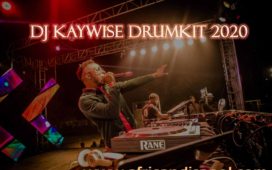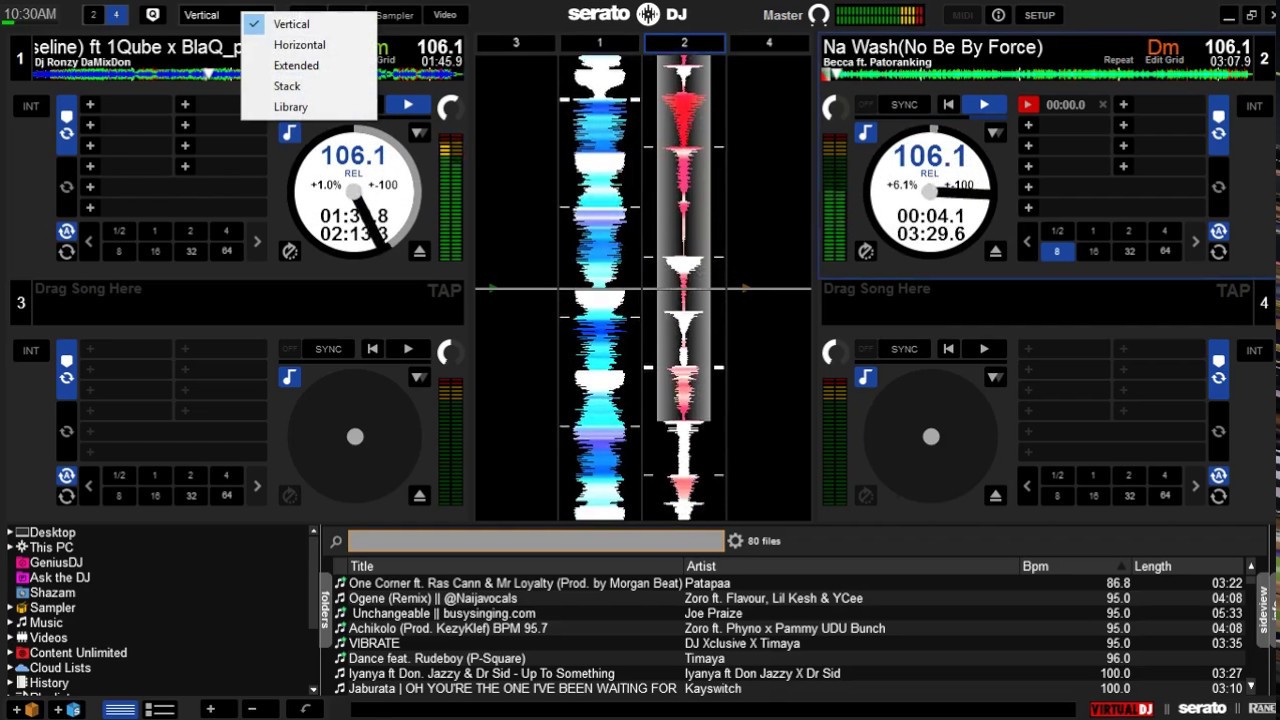Numark Mixtrack Pro 2 DJ Controller Review
The Numark Mixtrack Pro 2 according to Numark, is the world’s most popular DJ controller. For nearly two and a half years, the Mixtrack Pro 2 has been at the top of the pile for beginner thus taking their first steps into the world of mixing, but in that time the idea of what DJing is has evolved somewhat – and importantly for a DJ controller, the world of software has changed a fair bit too.
The Mixtrack Pro 2 doesn’t try and reinvent the wheel so much as incorporate the must have new features of a DJ controller whilst leaving the original formula intact as much as possible, a move that Numark is presumably hoping will help to solidify the ‘most popular’ status for another couple of years.
BUILD QUALITY AND DESIGN

Straight out of the box, the Mixtrack Pro 2 looks more impressive than the original. It’s a completely plastic design, but the faceplate sports a pretty smart faux brushed metal look. Visually this brings things into line with Numark’s higher level controllers – the NS6, for example – and makes a very good first impression. It’s skinnier too; It’s a smaller size in every direction, and if anything I think that’s a bad thing; whilst it’s good for a controller that’s aimed at home use to be able to be packed away easily, things are maybe just a little bit too cramped up.
The EQ knobs are very close together, the pitch faders are just a little close to the pads, and the tri-fader design is too much of a squeeze for me – it seems odd that the master fader isn’t a knob to leave the two channel faders a little more room to breathe. In practice this isn’t a deal breaker (and excessive miniaturisation certainly isn’t a Numark-exclusive foible), it’s just something you have to be daintily mindful of when using the controller – especially if you have big hands.
JOG WHEELS
The ‘Pro’ in the Mixtrack Pro 2 is a bit of a misnomer because nothing about the controller screams ‘pro’. With that said, it’s still a very well made controller for the consumer market and it feels sturdy in all the right places and the the jog wheels, smaller and a little more flush to the fascia than the original Mixtrack Pro’s, are a standout. They’re smooth in rotation, firm and (barring ‘testing’ their limits) wobble free. Being touch activated, you can leave scratch mode on permanently should you wish and achieve a pitch bend effect by caressing the silver edge of the wheel rather than touching the black section in the centre, as the activation sensor ignores the edge.
There’s no tension adjust, but the way they’re set up toes the line between requiring a tiring amount of work for scratching movements and unworkable free spinning; if they were porridge, the jog wheels would be ‘just right’. The only thing really betraying the feel of the jog wheels is the fact that resolution per turn isn’t up to par with top level controllers, leaving slow movements a little digital sounding in software.
KNOBS AND FADERS
There’s a smooth if maybe slightly stiff feel to the main knobs, and a ‘light’ feel to the effects encoders – it’s not that they’re too loose, more that they feel like they’re a bit too easy to turn for how many ‘clicks’ they have per rotation. The faders – bar the cross fader – are quite stiff, a style that seems to be more or less the accepted standard for channel faders nowadays. It means that it’s very easy to make slow, smooth adjustments to channel volume, but doesn’t translate well to quick, scratch and trick mixing-like movements.
On the other hand the crossfader is light and smooth, the fader caps are nice between your finger and thumb, and the dead zone at either end is only around 2mm; make no mistake, there are better ways to spend your hard earned if you just want to learn to scratch, but the Mixtrack Pro 2 definitely won’t let you down if you want to get some practice in – it’s actually quite fun to scratch with.
BUTTONS AND PADS
The most conspicuous change to the Mixtrack Pro in making the Mixtrack Pro 2 is the addition of eight soft pads on each side of the unit, but Numark have considered where the original plastic switches are still relevant and they still grace the rest of the unit. I like the firm, hard click of the buttons on the Mixtrack Pro 2 – they have a short throw and it’s immediately clear when you’ve activated the switch beneath. They’re also handily backlit, which both helps you find them quickly and alerts you to their state. One thing they’re not too good at, though, is performance based button pressing techniques… hence the addition of pads.
These pads aren’t velocity sensitive or pressure sensitive, but they have a nice clicky feel to them when they activate. For DJs, this is a great way to implement pads; a large, lit surface area with a soft touch but a very definite activation means that the unpleasant feel of a hard plastic button and the ambiguity of a pressure sensitive pad are simultaneously avoided.
INPUTS AND OUTPUTS
A paired stereo RCA output is all Mixtrack Pro offers, and it’s all anyone using one should ever need considering its target market. On the side of the unit headphone output is offered via 3.5mm and 1/4” jacks, and there’s also a 1/4” dynamic mic input next to it. The original Mixtrack Pro may have had two main outputs, but the only reason I could ever think for why was the opportunity to record a mix on a system that doesn’t have any recording facilities. Now that the Mixtrack Pro 2 ships with Serato DJ Intro and recording is done internally, there’s no real need for that extra output.
USE WITH SERATO DJ
The full version of Serato DJ, a paid upgrade for Mixtrack Pro 2 users, has some marked improvements over DJ Intro… but it’s not all wine and roses. The effects are more configurable than in Intro, and are easier to use in the mix without them becoming overpowering. Perhaps most importantly, they’re post fader on both channel and cross fader. However, there’s no way to set up multiple ‘simple’ effects in Serato DJ akin to Intro’s workflow; rather than three effects for each deck, Serato DJ for Mixtrack Pro 2 allows two effects total that say they can be switched between channels or the master, and by default there’s one assigned to deck A and one to deck B. In reality, and this is either by design or a bug, FX 1 will always play on deck 1, FX 2 on deck 2. In what would definitely seem to be a bug or at least an oversight, the FX on/off control stops working after it’s been activated and deactivated once.
It’s a shame the effects implementation isn’t a little better, really, as whilst it’s definitely a big step up from DJ Intro it’s a nuisance to actually lose some functionality in the upgrade process. It appears that Mixtrack Pro 2 has been designed with just the basic functionality of DJ Intro in mind, because much of what the full Serato DJ offers isn’t really catered for by the controller. There’s no way to loop roll without touching the keyboard, no way to access the extra SP-6 sampler functionality, and no way to access the extra cue and loop capability it offers.
Thankfully for myself and the other four hamster scratchers, fader settings are more configurable. Crossfader reverse is available in DJ, and line fader curve control as well – but not line fader reverse nor the ability to select which end the faders cut in at, although the stiff faders mean that it’s unlikely you’ll do much in the way of cutting on them anyway.
Another bonus that Serato DJ offers is external MIDI device capability. This is a boon, but be careful that you don’t spend more on a Mixtrack Pro 2, the Serato DJ upgrade, and a secondary controller than you could have on a controller with more of everything to begin with. I also think it’s a bit of a shame that there’s no way to remap the primary controller – the stutter button, used for constantly rolling the active cue point, doesn’t really feature in my workflow at all, and it’d be nice to free that up for something like censor or a loop roll modifier.
If fader reverse and post fader effects are a priority for you (and, of course, Serato Video, a further paid upgrade on top of Serato DJ – but that’s another piece for another time) then Serato DJ will feel like a worthwhile upgrade, but if not, and certainly if you’re just starting out, get comfortable with DJ Intro first: it might be all you need.
USE WITH OTHER DJ SOFTWARES
The Numark Mixtrack Pro 2 is still a MIDI controller, even if it is designed to plug and play with Serato DJ/Intro. Numark do provide a Traktor Pro 2 and a Virtual DJ map for the Mixtrack Pro 2, and the basics are all set out in exactly the same way as you’d expect them to be with the basic functionality in Serato DJ Intro copied more or less exactly. The point of using Traktor Pro – or any other DJ software – with the Mixtrack Pro 2 is the sticking point though; there’s little point in spending extra money on something that doesn’t really give you any real world advantages. If you have a particular fondness for Traktor you can dive into the wonderful world of mapping, but considering the Mixtrack Pro 2 ships with, and is more or less designed for Serato’s software, configuring Traktor Pro to play nice with it might be a bit of a fool’s errand.
How much does the Numark Mixtrack Pro 2 cost?
The controller price ranges depending on where you purchase it from, but it is a mid-range priced piece of equipment and a must have for all DJs.
Price is about $170 or NGN 90,000 in Nigeria
Where can I get this controller?
This controller are currently available online from several merchants like Jumia, Konga, Amazon