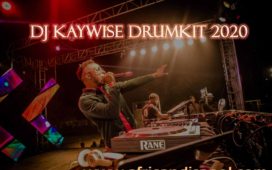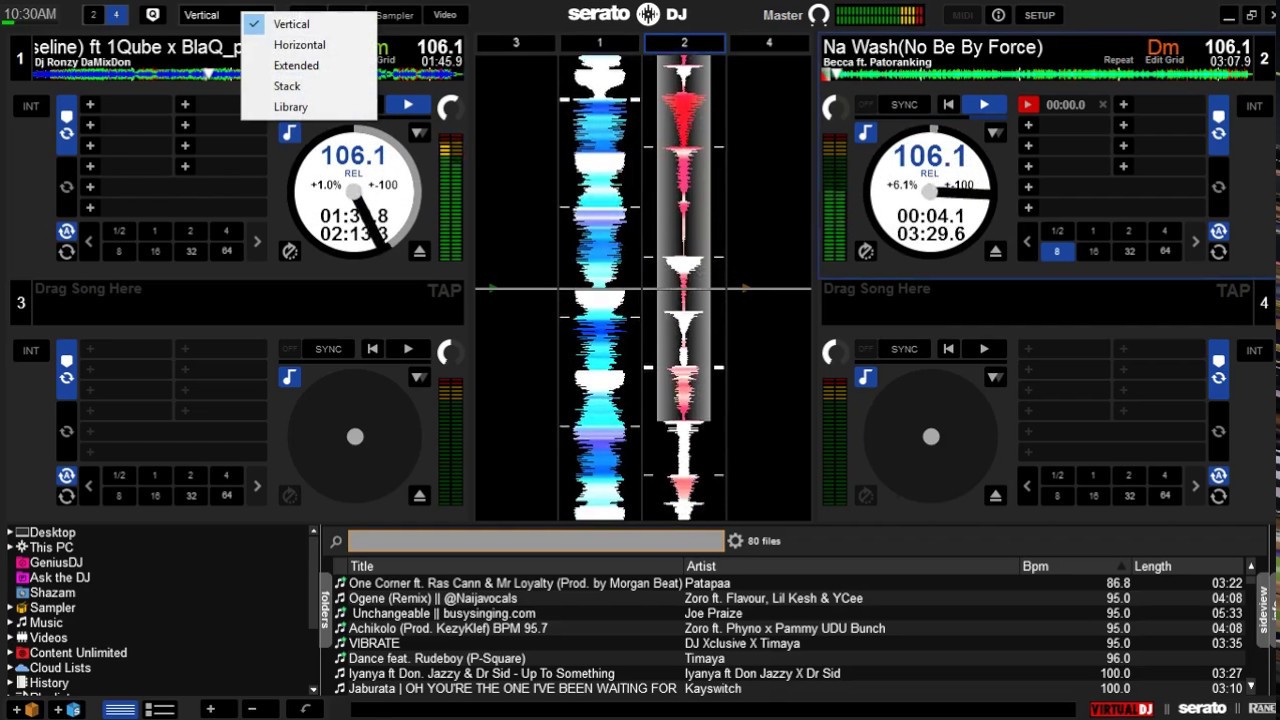Pioneer DDJ-SB3 Controller Review
The Pioneer DDJ-SB3 is the newest entry-level Serato DJ Lite controller. The DDJ-SB3 improves on the renowned DDJ-SB2, which gained a strong reputation with a wide range of DJs – from beginners to pros – thanks to its combination of professional features and easy portability. The interface of the DDJ-SB3 is even more intuitive to use than its predecessor’s, inheriting traits from the layouts of the top models in the DDJ-S series, including the introduction of the dedicated play and cue buttons and the independent Auto Loop button.

In collaboration with DJ Jazzy Jeff, we’ve created Pad Scratch. The brand-new feature on the DDJ-SB3 enables you to reproduce scratches based on the legendary hip hop DJ’s own recordings by simply pressing the Performance Pads. Plus, smooth mixing is a breeze thanks to another new feature, FX Fade. You can use these features to create a professional performance, even if it’s your first time behind the decks.
The DDJ-SB3 unlocks Serato DJ Lite when connected to a computer running the software.
Key Features Of The Pioneer DDJ-SB3
1. Designed for use with Serato DJ Lite for intuitive DJ performances
The layout design of the DDJ-SB3 is inherited from the top models in the DDJ-S series. The jog wheels, Performance Pads, play and cue buttons, independent Auto Loop buttons and all the knobs and fader positions in the mixer section are arranged in a way that enables intuitive, professional DJ performances.
2. World’s first Pad Scratch for easy, professional scratch performances
By simply pressing the Performance Pads on the DDJ-SB3, you can use the Pad Scratch feature to imitate eight different scratch techniques recorded by DJ Jazzy Jeff. Any track that you’re playing or have cued up will be scratched, and the scratch speed automatically matches the track’s BPM. So even if you have no experience, you can create professional scratch performances without breaking rhythm. Use the feature in isolation or combine it with your own scratching on the other deck for limitless creative possibilities.
3. FX Fade for smooth mixing
Using the new FX Fade feature, you can reduce the volume and apply FX to a track at the same time. Whether you’re an experienced DJ or a beginner, this enables you to smoothly transition to your incoming track, even if you’re playing with different genres of music. There are eight FX patterns to choose from, with two of each of the following types: high pass filter, low pass filter, loop playback and back spin.
4. Visual design enables intuitive performances
The DDJ-SB3 feels natural to use thanks to the clear visual division of the player and mixer sections, which feature a hairline and glossy finish respectively. The aluminium jog wheels create a quality look and feel.
Other features
- Built-in sound card (audio interface) – plug and play by simply connecting the controller to your laptop using a single USB cable.
- Class compliant – no need to install a driver.
- Mic input circuit – clear audio without distortion, even with high input level.
- USB bus powered.
- Grab handles on both sides – easy to carry.
- Paid upgrade to Serato DJ Pro (previously known as Serato DJ) – for more professional DJ performances (available separately).
Pros
- Great controller for the Price (Only $250)
- Bundled With Serato DJ Lite
- Low Latency Metal-top Jog Wheels
- Separate Play/Pause & Cue Buttons
- Performance Pad Section (Pad Scratch & FX Fade)
Cons
- Small Pitch/Tempo Sliders
- Single Knob FX Controls
How much does the Pioneer DDJ-SB2 cost?
The controller price ranges depending on where you purchase it from, but it is a mid-range priced piece of equipment and a must have for all DJs.
Price is about $250 or NGN 125,000 in Nigeria
Where can I get this controller?
This controller are currently available online from several merchants like Jumia, Konga, Amazon
Buy Now On Jumia Online
Buy Now On Konga Online